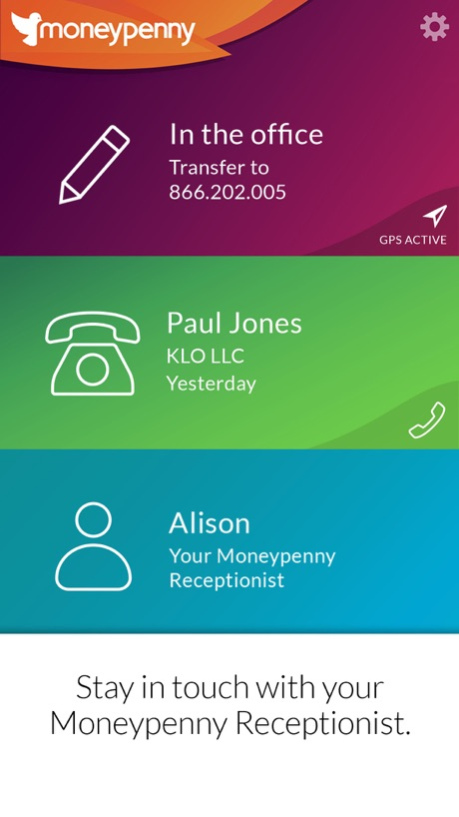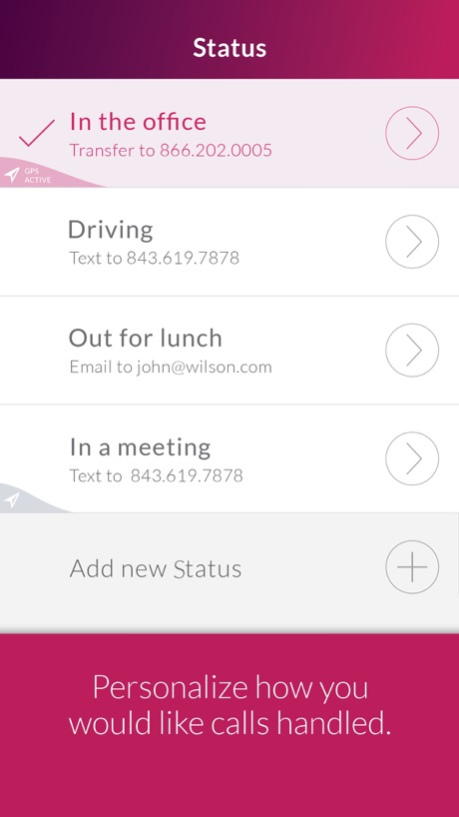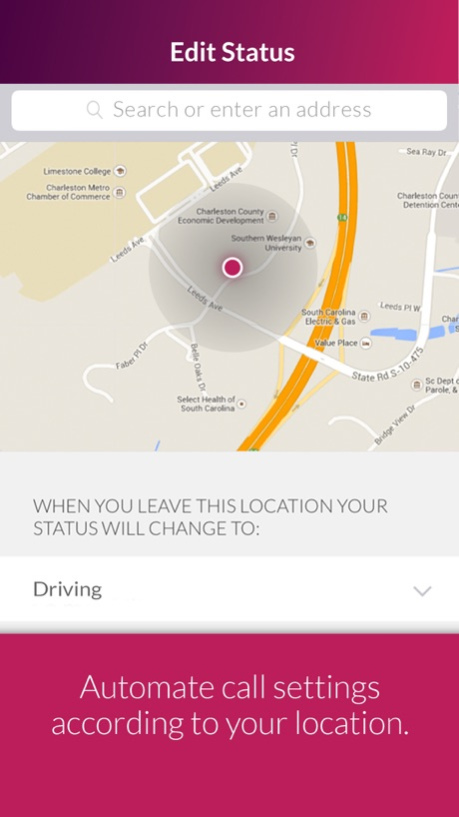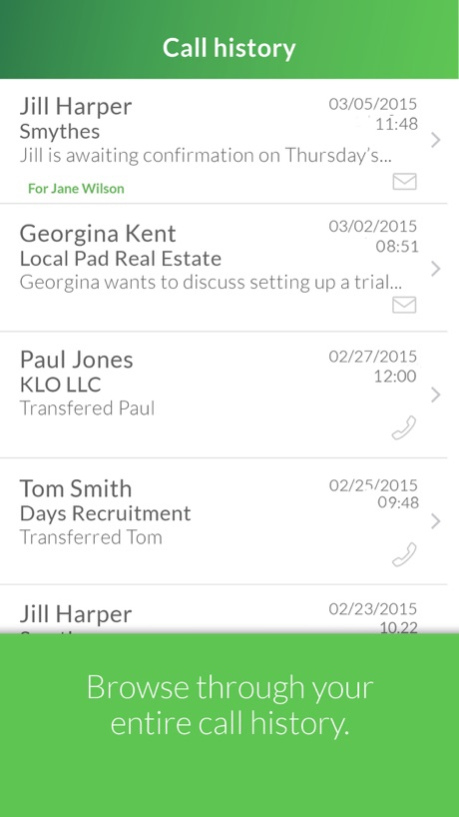The Moneypenny App 3.0
Continue to app
Free Version
Publisher Description
Wow your callers. And work a whole lot smarter. The Moneypenny App lets your Moneypenny Receptionist know your availability – without you ever having to send her a single update. Carry your cell phone around with you, and she’ll be able to tell your callers whether you’re available, or when you’ll get back to them. The App retains all of its original features, including:
- Access to your call and message log
- The ability to tailor your call handling instructions
- Secure access to view colleagues’ calls and messages
Logging in - when you access the App for the first time, you will be asked for the user name and password which Moneypenny have configured for you. Please contact your Moneypenny Receptionist on 866.202.0005 to obtain the details.
Here’s what you told us:
“Simple & quick”
“So simple to use, a brilliant add-on to the Moneypenny service”
“Excellent app. Well thought out, simple to use and very effective as a fast means to update your receptionist on your movements. Top job.”
* Continued use of GPS running in the background can dramatically decrease battery life.
Jun 22, 2018
Version 3.0
This app has been updated by Apple to display the Apple Watch app icon.
We update our Moneypenny App regularly to make your experience better. Updates can include improved usability, minor bug fixes and new features.
About The Moneypenny App
The Moneypenny App is a free app for iOS published in the Office Suites & Tools list of apps, part of Business.
The company that develops The Moneypenny App is Moneypenny. The latest version released by its developer is 3.0.
To install The Moneypenny App on your iOS device, just click the green Continue To App button above to start the installation process. The app is listed on our website since 2018-06-22 and was downloaded 2 times. We have already checked if the download link is safe, however for your own protection we recommend that you scan the downloaded app with your antivirus. Your antivirus may detect the The Moneypenny App as malware if the download link is broken.
How to install The Moneypenny App on your iOS device:
- Click on the Continue To App button on our website. This will redirect you to the App Store.
- Once the The Moneypenny App is shown in the iTunes listing of your iOS device, you can start its download and installation. Tap on the GET button to the right of the app to start downloading it.
- If you are not logged-in the iOS appstore app, you'll be prompted for your your Apple ID and/or password.
- After The Moneypenny App is downloaded, you'll see an INSTALL button to the right. Tap on it to start the actual installation of the iOS app.
- Once installation is finished you can tap on the OPEN button to start it. Its icon will also be added to your device home screen.